Calendars, task lists, and project planning are essential for business operations. Many people rely on Microsoft tools like Planner, To Do, and Project for the web to manage these tasks.
These tools keep processes organized and ensure accountability. However, since they are separate apps, switching between them can be tedious and complicate the workflow.
On average, employees switch between 22 different apps 350 times per day.
Microsoft is addressing app overload by launching a new version of Microsoft Planner in early 2024. This updated version comes with exciting features aimed at streamlining your project management experience.
What apps does the new Planner include?
The new Microsoft Planner combines:
- The collaboration features of the current Planner
- The simplicity of Microsoft To Do for managing tasks
- The capabilities of Microsoft Project for the web
- The automation power of Microsoft Copilot, the AI companion
This updated Planner aims to be a powerful tool for efficient project management.erful tool for staying organized. As well as boosting collaboration and achieving your goals with more ease.
Unifying Your Workflow: Tasks, Plans & Projects in One Place
Say goodbye to juggling multiple apps and enjoy a more streamlined experience. The new Planner goes beyond simple to-do lists by integrating tasks, plans, and projects into one unified platform.
Now, you can manage everything—from everyday tasks to complex multi-phase projects—all within a single, user-friendly interface. You can access the new Microsoft Planner through Microsoft Teams or a web browser. Here are some exciting features you’ll be able to enjoy.
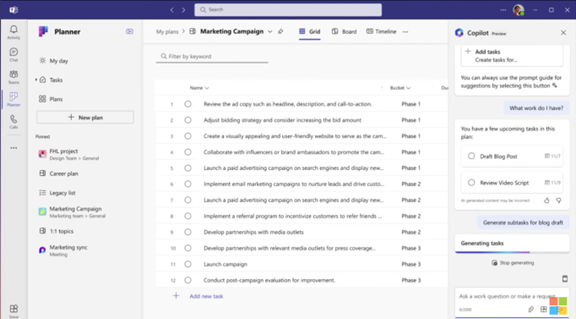
Enhanced Collaboration: Working Together Made Easy
Collaboration is essential in today’s fast-paced, remote-working world. Tools must help keep teams connected, no matter where they are.
The new Planner makes teamwork effortless. Real-time updates keep everyone aligned, while features like shared task ownership and comments promote clear communication and effective collaboration.
AI-Powered Insights: Your Smart Copilot for Success
The new Planner includes Microsoft Copilot, an AI-powered assistant that helps you stay on top of your tasks. It suggests relevant plans, tasks, and goals based on your context and needs. Additionally, it analyzes your progress and offers recommendations to keep you on track.
Scaling with Your Needs: From Simple Tasks to Enterprise Projects
The new Planner recognizes that one size doesn’t fit all. It offers flexibility to meet both individual and enterprise project needs. Whether you’re managing a personal grocery list or planning a large-scale company transformation, Microsoft Planner can be tailored to suit your specific requirements.
Pre-Built Templates: Get Started Fast & Save Time
You don’t have to start from scratch unless you prefer to. Microsoft Planner offers a variety of ready-made templates to help you kick off new projects or goals quickly.
Available templates include:
- Project Management
- Software Development
- Sprint Planning
- Marketing Campaigns
- Commercial Construction
- Employee Onboarding
…and more.
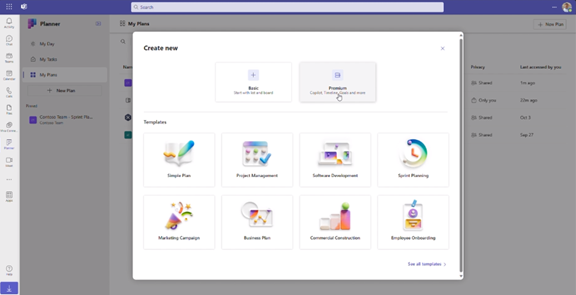
Here’s a sneak peek at some key features of the new Microsoft Planner 2024:
- Improved Navigation: The redesigned interface makes it quicker and easier to find what you need.
- Enhanced Task Views: With options like grid and board views, you can customize how you organize and view tasks.
- Microsoft App Integration: Planner integrates seamlessly with other Microsoft tools, such as Power BI, Teams, Microsoft Viva Goals, Power Automate, and more.
- Customizable Fields: Add custom fields to tasks to capture specific information tailored to your project needs.
- Goal Setting: Set clear goals and track progress visually within your plans.
- Critical Path: Identify key tasks that are crucial to completing your project on time.
- Improved Search: The app offers powerful search functionality, helping you find information quickly and easily.
Access and Availability
Mark your calendars! The new Planner will launch in preview in early 2024, with general availability following shortly after. Additional features will roll out later in the year. Visit Microsoft’s website to sign up for updates and explore the feature roadmap.
The Future of Tasks, Planning & Project Management
The new Microsoft Planner 2024 reflects a growing trend in the digital world: less is more. By reducing the need to juggle multiple apps and offering a streamlined interface, it simplifies work processes.
With its robust features, intuitive design, and AI-powered assistant, Planner is a valuable tool for both individuals and teams to enhance workflows and boost productivity.
Get Expert Business Software Support & Management
Managing legacy systems alongside new cloud tools can be challenging. Many features often go underused, and improper security measures can lead to significant risks.
Our team of business software experts is ready to assist you. Contact us today to schedule a conversation and explore how we can help simplify your processes and enhance security.
