What are some key factors that can drive small businesses forward? Efficiency, productivity, and innovation play a crucial role. Microsoft has made one of its most transformative tools available to small and medium-sized businesses, offering a real opportunity for growth.
Microsoft 365 Copilot is a game-changing addition to the M365 suite. Initially only available to enterprise customers, Copilot is now accessible to businesses of all sizes that have Microsoft 365 Business Standard or Business Premium subscriptions.
Microsoft has designed Copilot to transform how SMBs operate. This cutting-edge AI tool helps users create content effortlessly, streamline workflows, and boost productivity to new heights.
Let’s dive into the exciting possibilities Copilot brings to help your business thrive.
How Microsoft 365 Copilot Streamlines Workflows
Copilot harnesses the capabilities of large language models (LLMs), which are AI systems trained on vast amounts of data. This allows Copilot to comprehend natural language and provide relevant, context-aware responses. It offers smart recommendations and generates content directly within your Microsoft 365 applications.
Let’s explore how Copilot transforms this technology into tangible advantages for your small business:
Effortless Content Creation
Dealing with writer’s block or the monotony of tasks like email composition? Copilot can assist by offering text suggestions and completing sentences. It can even generate full emails based on your initial ideas.
With just a few simple prompts, your team can:
- Develop engaging marketing content
- Compose clear and effective customer service replies
- Design impactful PowerPoint presentations
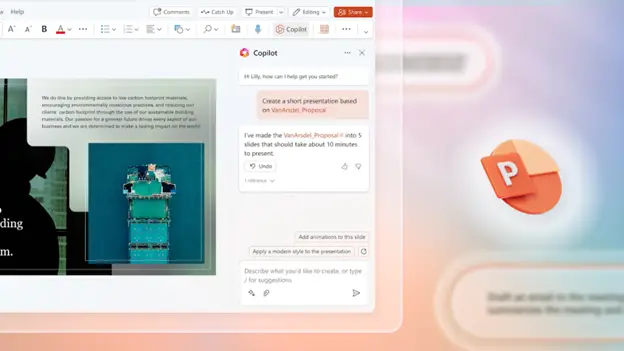
Enhanced Productivity
Copilot helps automate routine tasks and optimize workflows by providing smart suggestions, freeing up precious time for your employees. This allows them to concentrate on strategic priorities and high-value projects that drive core business growth. Picture having reports generated automatically or data entry tasks completed without manual effort. This empowers your team to focus on creative problem-solving and innovation.
Improved Communication and Collaboration
Effective communication is essential for business success, and Copilot helps by:
- Proposing relevant phrases
- Correcting grammatical mistakes
- Maintaining consistent messaging across various platforms
By improving communication, Copilot enhances collaboration within teams, leading to smoother project execution and stronger client relationships.
Reduced Learning Curve for New Technologies
Copilot offers context-sensitive advice and recommendations while you work within your familiar Microsoft 365 applications. This feature can greatly shorten the learning curve for new employees, helping them quickly master the full capabilities of the suite. Picture effortlessly onboarding new team members and enabling them to make valuable contributions right from the start.
Real-World Applications of Copilot within Your SMB
Copilot’s features go beyond basic productivity improvements. Here’s an overview of how various roles within your SMB can take advantage of Copilot’s capabilities:
Marketing and Sales Teams
Create impactful marketing copy for social media campaigns, write personalized sales emails with precise messaging, and design engaging presentations using Copilot’s creative text suggestions and advanced language model features.
Customer Service Representatives
Handle customer inquiries more efficiently and accurately by utilizing Copilot’s AI-driven suggestions to craft clear, concise replies. Envision resolving customer concerns swiftly, leading to an enhanced and more positive customer experience.
Project Managers
Create detailed project plans and automate progress updates with just a few simple prompts. Use Copilot’s intelligent features to collaborate effortlessly with your team, enhancing project management and ensuring alignment from start to finish.
Content Creators
Conquer writer’s block and spark new ideas for website content. Teams can utilize Copilot for brainstorming and content development across various areas. Picture consistently producing top-notch content that captivates modern audiences and boosts brand visibility.
Finance and Accounting Teams
Streamline data entry and enhance data analysis using Copilot’s smart features. Easily generate reports with simple prompts for clearer results. Picture eliminating the hassle of report creation and accessing valuable insights from your data more efficiently.
Getting Started with Copilot for Microsoft 365
The great news is that Copilot for Microsoft 365 is easily accessible for SMBs and integrates smoothly into your existing setup. Here’s how you can enable your team to make the most of this powerful tool:
- Check Compatibility: Copilot is available for businesses with Microsoft 365 Business Premium or Business Standard subscriptions.
- Activate Copilot: Add the Copilot feature to your subscription, then reach out to your IT support team for guidance on using it within your Microsoft 365 applications.
- Explore and Experiment: Copilot offers intuitive features right within your familiar Microsoft 365 environment. Start exploring its capabilities and see how it can streamline your workflow and boost productivity.
- Invest in Training: While Copilot is easy to use, providing brief training sessions for your team can help them fully understand its potential and use it more effectively.
Improve Your Team’s Use of Microsoft 365
Copilot for Microsoft 365 isn’t just another software upgrade—it’s a game-changer for small businesses. By adopting this cutting-edge AI tool, you can elevate efficiency and enable your employees to accomplish more.
Looking for expert assistance with Microsoft 365? Our team is here to help you maximize the potential of this powerful resource.
Contact us today to learn more.
