Microsoft Edge is continuously reshaping the browsing experience, thanks to Microsoft’s relentless innovation. The latest updates introduce a range of new features that aim to boost productivity, security, and overall browsing satisfaction.
While Chrome has long held the top spot, Edge has steadily risen through the ranks, now claiming the third most popular browser worldwide. Having surpassed Firefox, it now trails only Chrome and Safari.
More than just a browser, Microsoft Edge is a powerful toolkit designed to enhance users’ digital experiences. With features like personalized workspaces and an integrated VPN, Edge offers everything needed for a seamless online journey. Let’s explore the latest features that are set to transform how you navigate the web.
A New Era of Productivity: Microsoft Edge Workspaces
Introduction to Workspaces
Microsoft Edge’s Workspaces introduce a revolutionary way to organize and manage your online tasks. Picture a dedicated space for every project—where all relevant tabs, documents, and websites are effortlessly integrated.
With Edge Workspaces, this vision becomes a reality. It empowers users to create personalized workspaces, each reflecting a distinct part of their digital world. Whether you’re focused on a work assignment, planning a vacation, or exploring a new hobby, Workspaces offer a structured and customized browsing environment to suit your needs.
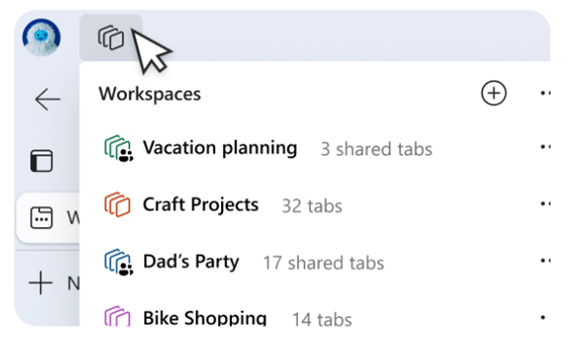
Key Features of Microsoft Edge Workspaces
- Personalization: Users can tailor Workspaces by giving each one a distinct name and colour, making it simple to differentiate between various projects or activities.
- Easy Access: Switching between Workspaces is effortless with just one click, allowing users to quickly move between different sets of tabs and online resources, each linked to specific tasks or interests.
- Persistence: Workspaces retain their settings, even after the browser is closed and reopened. This ensures that users can seamlessly continue where they left off without the need to reconfigure their personalized environment.
- Efficient Task Management: Workspaces enhance task-focused browsing by reducing distractions, allowing users to maintain concentration on their current project or activity.
Enhanced Security with Edge Secure Network VPN
Built-in VPN
Microsoft Edge makes a significant advancement in safeguarding user privacy and security. The introduction of the Edge Secure Network features an integrated VPN, which encrypts internet connections to guarantee a safe and private browsing experience. Now, Edge offers users 5GB of free VPN data each month, adding an extra layer of protection to their online activities.
Key Benefits of the VPN in Microsoft Edge
- Enhanced Privacy: VPNs conceal users’ IP addresses, making it difficult for malicious parties to track their online activities. This is especially important when using public Wi-Fi or handling sensitive data.
- Secure Browsing: The VPN ensures an encrypted connection, protecting the data exchanged between the user’s device and the internet. This significantly reduces the chances of hackers intercepting sensitive information.
- Geographic Consistency: Edge’s VPN masks your exact location, making websites detect a location similar to yours. This ensures that when you search for local services or movie schedules, you see results tailored to your area. However, it does not allow users to select a specific region for routing traffic.
- Complimentary 5GB Data: Users of Microsoft Edge receive 5GB of free VPN data every month. To preserve this data, streaming platforms like Netflix, Hulu, and Disney+ are not routed through the VPN, preventing excessive data consumption.
Other New Features Added to Microsoft Edge Browser
Microsoft is continuously updating Edge. Here are a few more new features you can enjoy.
- Autofill for Forms: Edge simplifies online form filling by offering autofill suggestions as you type. This feature automatically completes fields like your name, email, and address, saving you time and effort.
- Web Capture: With Web Capture in Edge, capturing a screenshot is a breeze. You can select a specific area or capture the entire page, then quickly paste it into any document or file.
- Copilot: Click on the Copilot icon in Edge to access a suite of AI tools. Whether you’re creating AI-generated images or drafting quick emails, this feature helps you get tasks done with ease.
- Read Aloud: Need to take a break from staring at the screen? Let Edge read aloud the content on the page, allowing you to stay productive and multitask effortlessly.
Get Help Exploring Your Microsoft Services
Microsoft Edge positions itself as an all-in-one solution, perfect for users looking for a browser that prioritizes productivity, security, and privacy. With its latest updates, Edge transforms how we work, browse, and interact online.
Is your business exploring how Microsoft tools can enhance operations? Whether it’s the latest features in Edge or optimizing Microsoft 365, our experts are here to help.
Don’t miss the full potential of these powerful solutions. Our Microsoft specialists can assist with the setup, management, and security of your digital workflows.
Reach out today to book a consultation!
